Access All Areas members have a vibrant photo effect to download this week, courtesy of The Designest. The Hypnotic Oil Paint Effect gives images an amazing acid-washed oil paint look with neon colours and grainy textures. It’s all contained with a Photoshop Smart PSD that provides 3 effects, plus 10 colour filters and 3 grain texture options.
The Designest is a design blog that delivers fresh news & trends from the industry, along with freebies and how-to guides for professional designers and creative enthusiasts. Discover inspiration and new ideas from their daily articles, and receive some fantastic free design resource downloads.
Download Free Design Resources from The Designest
Hypnotic Oil Paint Effect for Members
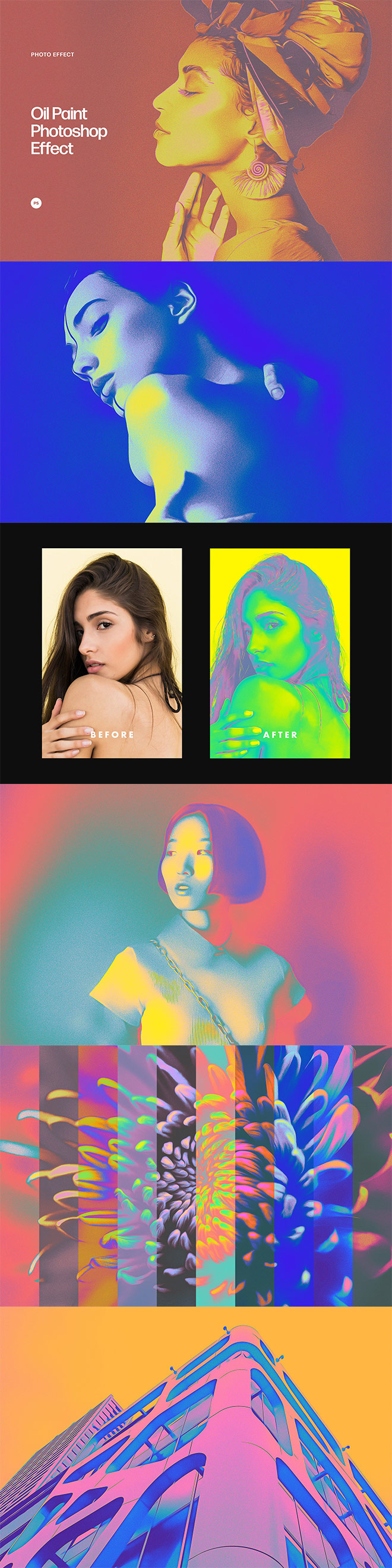
The Hypnotic Oil Paint Effect for Photoshop generates vibrant neon colours for that toxic look! Choose between the portrait or landscape Smart PSD files, both of them high-resolution 4500x3000px, 300ppi documents. Double-click the enclosed Smart layer to place your own imagery, then configure the final result by experimenting with the various colour and grain layers.
The post Hypnotic Oil Paint Photoshop Effect appeared first on Spoon Graphics.

0 Comments