Follow along with this photo compositing Photoshop tutorial to create a surreal space scene with a vibrant neon light effect. We’ll use assets from a free sample pack of the Ultimate Universe Creator product that’s exclusively available for Spoon Graphics viewers to download. I’ll show you how to compose the various space-themed graphics to make a fantasy cosmic art piece, then apply a cool duotone colour scheme and give the artwork an abstract twist with a neon style geometric shape.
Assets Used
► Download the FREE Ultimate Universe Creator sample pack – https://spoon.graphics/universe
► Check out the full Ultimate Universe Creator product – https://spoon.graphics/2Ma0R1E
► Download my FREE Duotone gradient presets – http://spoon.graphics/2vR5owo
► Activate the Korolev Font – https://spoon.graphics/3DyGp4b
Subscribe to the Spoon Graphics YouTube Channel
Source File
The post Duotone Neon Light Space Poster Photoshop Tutorial appeared first on Spoon Graphics.
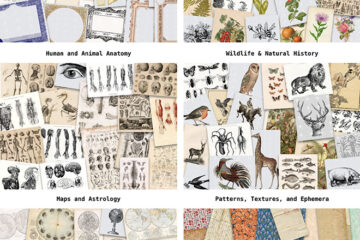
0 Comments