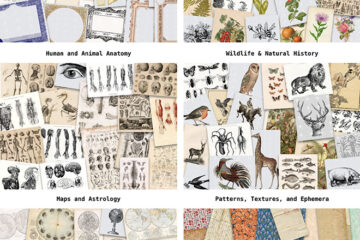There are tons of video games that require fabric-based assets in a multitude of forms, most of which start their lifecycle as a cloth simulation.
In this Blender video tutorial, we will be looking at taking a completed cloth simulation and retopologizing it to produce a strong, game-optimized asset.
This tutorial will introduce a workflow that is intended to provide a more visual approach to retopology.
Allowing the artist to better prepare their models beforehand and ease the process of developing a lower-polygonal mesh.
This method will bring more control to the artist and provide them a greater ability to calculate their plans of approach, rather than encouraging a ‘knee-jerk’ methodology, typical of the manual retopology process.
After retopology, we will quickly look at Blender’s baking functionality.
This will allow us to easily and efficiently capture surface information from our high-poly mesh and store it into any types of texture maps that we choose.
Looking for more education by Charlie? Check out his Get Learnt Youtube Channel for more videos.
Upon completion of this tutorial, artists can expect to become more confident when working with retopologizing their cloth assets and to be able to better capture the overall quality of their future cloth simulations.