In today’s Photoshop tutorial I’ll show you a cocktail of adjustments that mimic the outlines, colours, and shading of a digitally painted image automatically, without the need to trace, paint or draw by hand. This effect can be applied to any image to transform a real photograph into an illustrated cartoon graphic.
Subscribe to the Spoon Graphics YouTube Channel
Source File
Want more? Check out these great related products
The following resources cost a little money, but I definitely recommend checking these related products out to complement my cartoon effect tutorial.
Cartoon Photo Effect
Caricartoon Me Ps Action
Cartoon Effect Photoshop
Cartoon Photoshop Action
Painting Effects Photoshop Action
The post Turn Photos into a Cartoon Effect Photoshop Tutorial appeared first on Spoon Graphics.


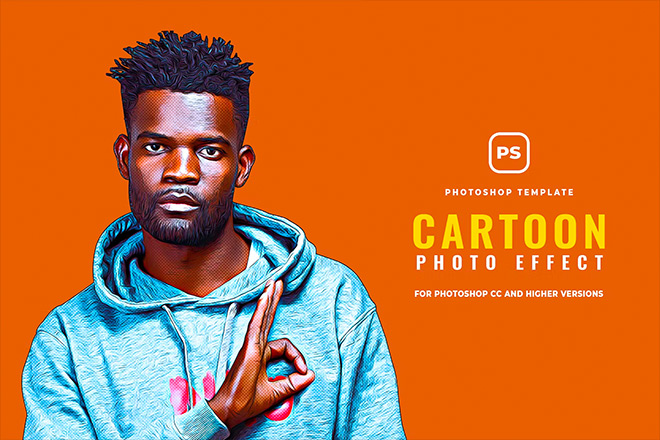



0 Comments