In this Blender VFX tutorial we will be creating a door with another world behind it! The first step to any VFX shot is the tracking. So in this video we start out by tracking the shot and getting the camera position and motion correct. This step is the most important because it can either make or break your scene!
After that we import a door into the scene and create the transparency effect. Citizens download the project file to grab the door blend file. Be creative and put anything you want behind the door.
Finally to get everything to look correct we need to light our scene. If you are using your own footage make sure to find an HDR that matches it. If you are using my footage this hdri will work pretty good. https://hdrihaven.com/hdri/?c=overcast&h=ruckenkreuz
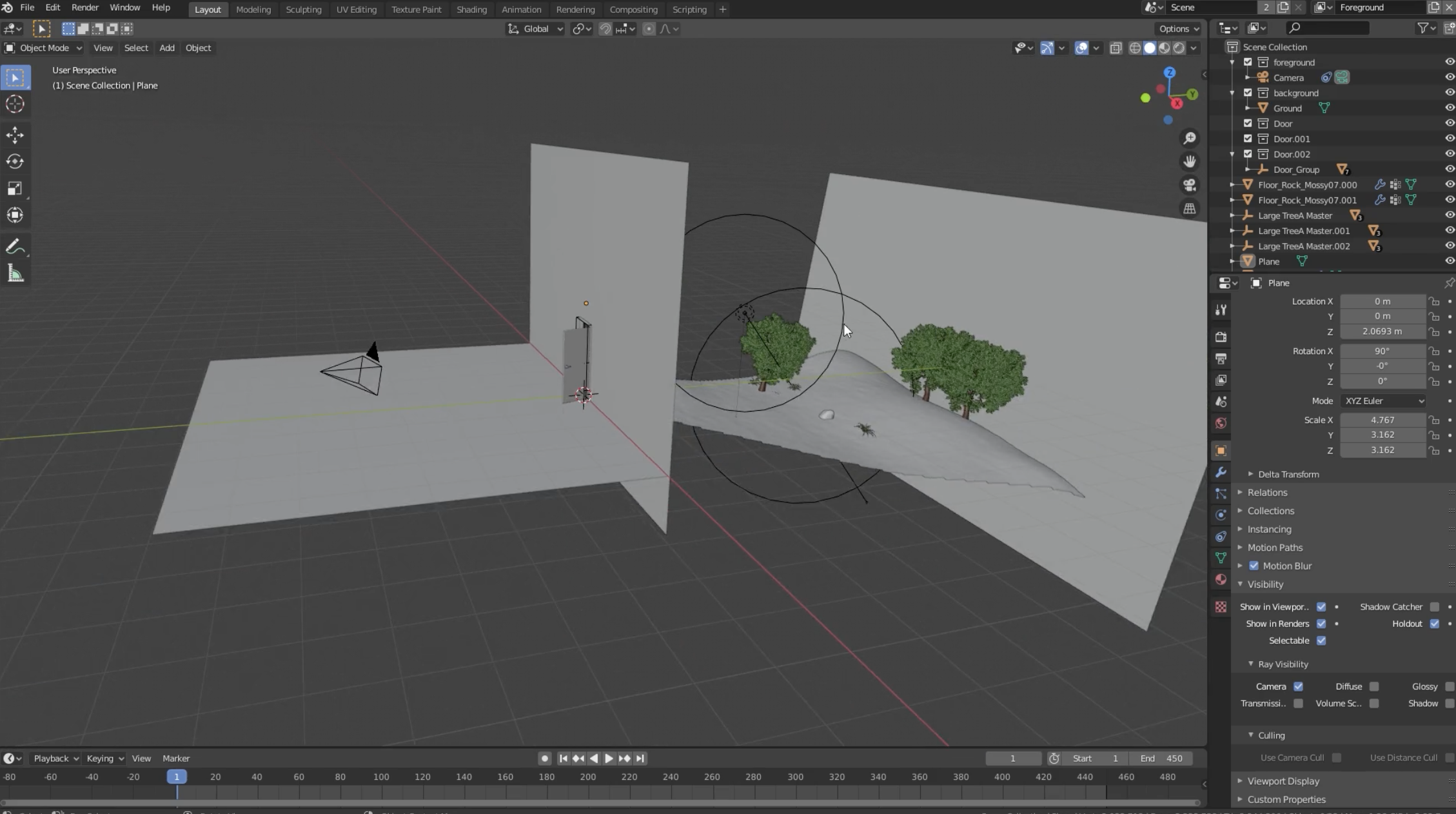
If you followed this tutorial and created something cool be sure to post it in the forums and comment below so I know it’s there!
If you got stuck or have any trouble following this tutorial just ask a question in the comments and I’ll be sure to answer!
Stephen also has a pretty great Youtube Channel to check out.