In today’s Adobe Illustrator tutorial I’m going to show you how to create a geometric pattern using tessellating triangle shapes with a randomised colour scheme. This detailed mosaic effect is ideal for adding colourful backgrounds to your designs, or even as interesting abstract poster art. I’ll share a secret that helps to dramatically speed up the process by randomly adding colour fills to each shape automatically, and keep watching to see how this pattern can be processed to seamlessly repeat across an infinite area.
Assets Used
► Download the RandomSwatchesFill Script – https://spoon.graphics/3pIUmFD
► Download the Supernova Colour Palette – https://spoon.graphics/3EJwDcz
Subscribe to the Spoon Graphics YouTube Channel
Check out these ready-made geometric pattern resources:
650 Essential Vector Geometric Patterns
Geometric Patterns Toolkit
Essential Geometric Seamless Patterns Collection
Vibrant Geometric Seamless Patterns Collection
Retro Geometric Seamless Patterns
The post How to Create a Geometric Triangle Pattern in Adobe Illustrator appeared first on Spoon Graphics.
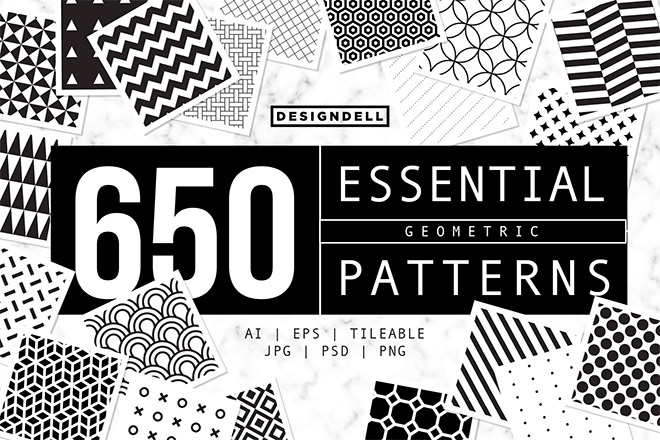
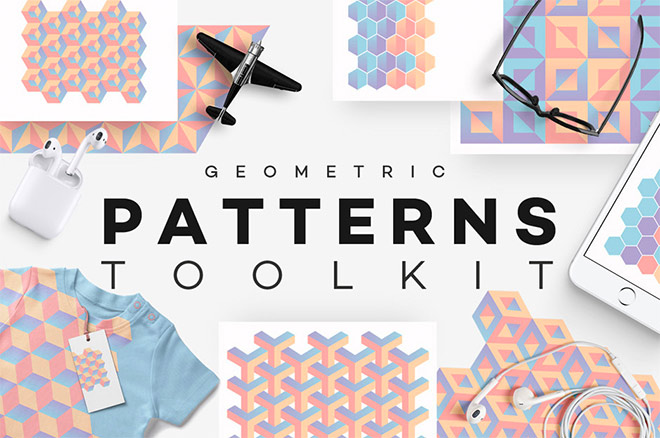
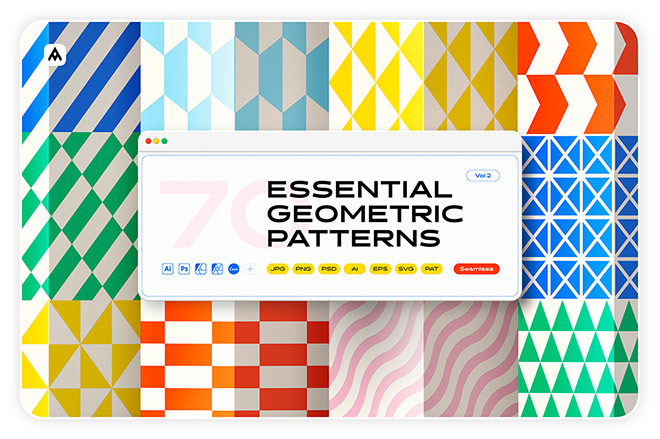
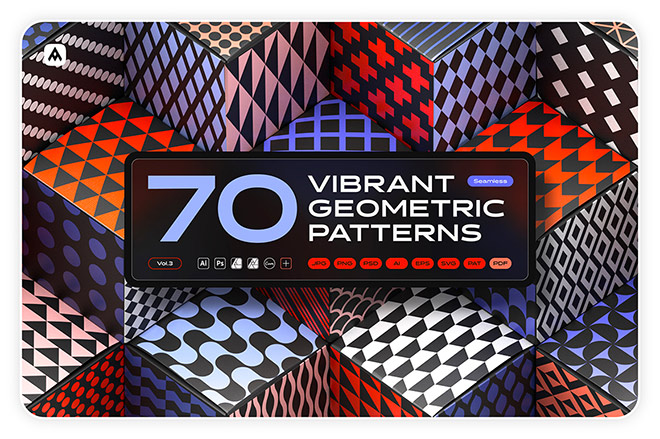
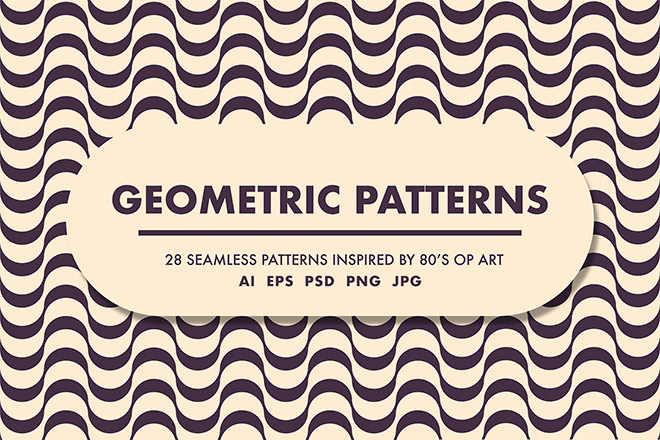

0 Comments